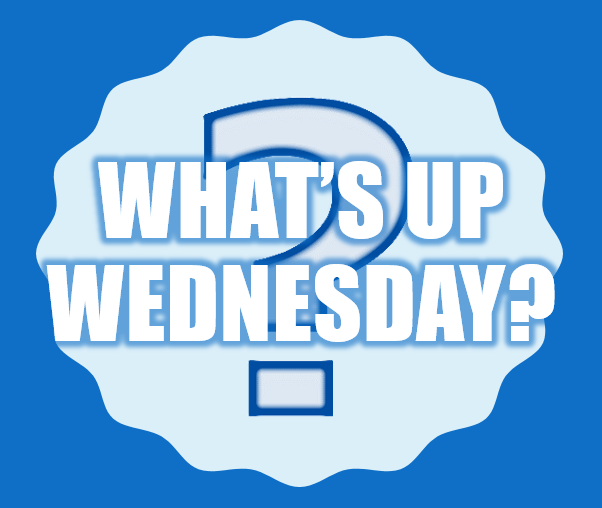Cyber Security
Unless you're completely off the grid, no one is categorically immune to online crime. But there are best practices for keeping you and your loved ones safe:
- Install updates. Updates may seem like a never-ending stream of patches and downloads, but there's a reason for that - namely that developers are trying to stay ahead of hackers by constantly refining systems. Be sure to install updates from your secure home or office network.
- Disable geotagging and unnecessary location services. Some sites and apps share your location in online communities, usually in the spirit of engagement, but to the chagrin of security experts. Try changing your privacy settings for apps where pinpointing your location is not absolutely necessary.
- Scrub your social media profiles. The reality is - criminals exploit the trust people have in their own circle, and posting certain data on your social media profiles puts you and your family or friends at risk. Steer clear of posting personal information.
- Be wary of public Wi-Fi networks. Before you log on, verify with the establishment that the network is truly theirs. Look for network ID signage, and if you don't see it, ask someone who works there.
- Avoid unsecure sites. Most legitimate companies and organizations requesting information have Secure Hyper Transfer Protocol, or HTTPS, websites that use security technology to transfer data.
- Turn off network discovery options. Wi-Fi auto-connect functionality can potentially pop your phone (and personal data contained within) into a network. Try disabling Wi-Fi when you're not actively using email, social media or the internet.